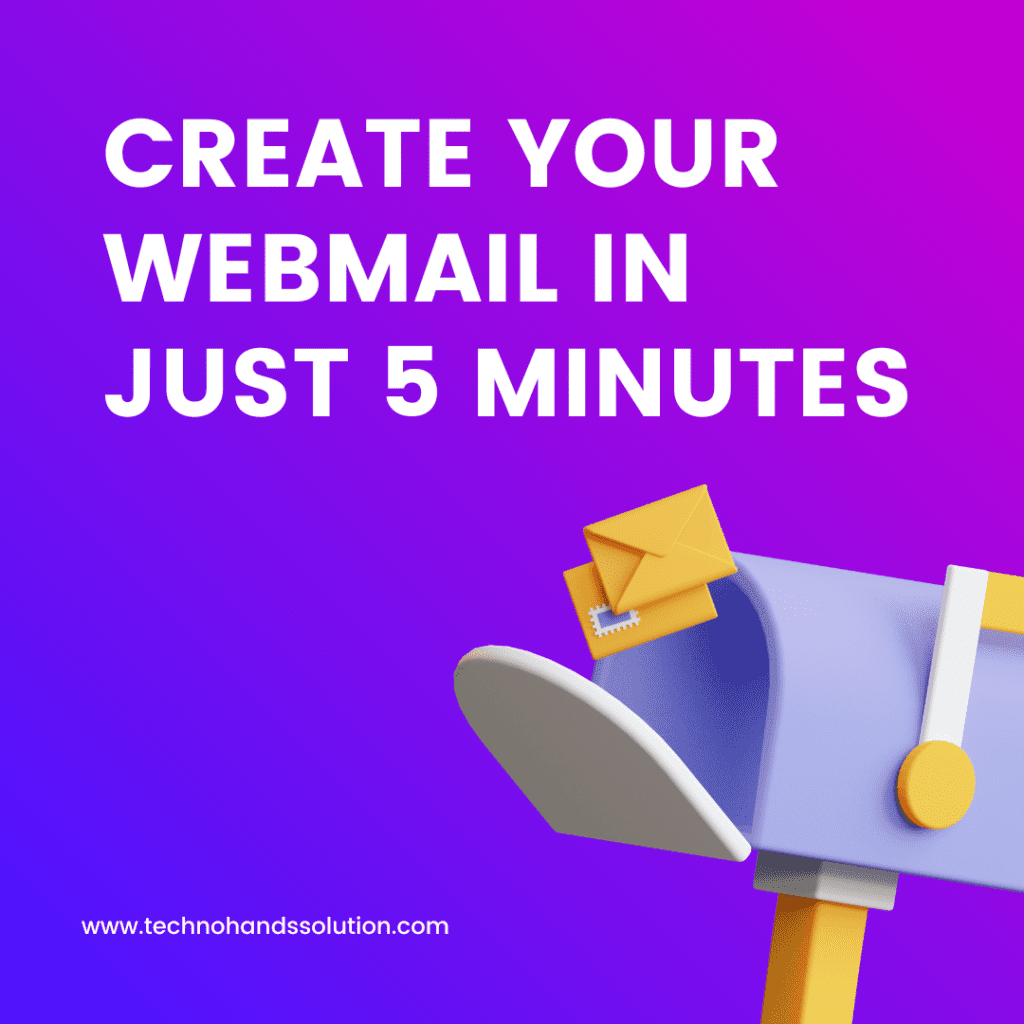The secret to success in today’s fast-paced society is excellent communication. And when it comes to professional communication, having your webmail can make a world of difference.
In this blog post, we’ll show you how to create your webmail in just five minutes, allowing you to streamline your communication and elevate your online presence. So, let’s dive in and get you started on your journey to efficient and professional email communication!
What is Webmail?
Webmail refers to the ability to access and manage email messages through a web-based interface, rather than using a dedicated email client software installed on your device. It allows you to access your email account from any device with an internet connection, using a web browser.
With webmail, you can send, receive, read, organize, and manage your emails through an online platform provided by your email service provider. This eliminates the need to download and install specific email software on your computer or mobile device.
Webmail Offers Several Advantages, Including
Accessibility
Webmail allows you to access your email account from any device with internet access, such as computers, laptops, smartphones, and tablets. This flexibility enables you to check your emails and respond to them wherever you are, making it convenient for both personal and professional use.
Convenience
Since webmail is browser-based, you don’t need to worry about software installations or updates. You can simply log in to your email account through a web browser, and all your emails and settings are readily available.
Cross-Platform Compatibility
Webmail is compatible with different operating systems, including Windows, macOS, Linux, and mobile operating systems like iOS and Android. This cross-platform compatibility ensures that you can access your emails regardless of the device you’re using.
Storage
Webmail services typically offer ample storage space for your emails, attachments, and other files. This allows you to keep a large volume of emails without worrying about running out of storage capacity on your device.
Synchronization
Many webmail services offer synchronization capabilities, allowing you to keep your emails, contacts, and calendars in sync across multiple devices. Changes made on one device, such as marking an email as read or deleting it, are reflected across all devices, ensuring consistency and ease of use.
Security
Webmail providers often prioritize security measures to protect your email account from unauthorized access and ensure the confidentiality of your communications. This may include features like encryption, spam filtering, two-factor authentication, and other security protocols.
Popular webmail services include Gmail, Outlook.com (formerly Hotmail), Yahoo Mail, and Zoho Mail, among others. Each provider offers its own set of features, interface, and storage options.
Steps to Create Your Webmail
Step 1: Choose a Webmail Provider
The first step is to select a reliable webmail provider that suits your needs. There are several popular options available, such as Gmail, Outlook, Yahoo Mail, and Zoho Mail. Consider factors like storage space, user-friendly interface, security features, and any additional functionalities that align with your requirements.
Step 2: Sign up for a Webmail Account
Once you’ve chosen your preferred webmail provider, head over to their website and sign up for a new account. Click on the “Sign Up” or “Create Account” button and fill in the required details, including your desired email address and a strong password. Ensure that your email address is professional and easy to remember, as it will be a key part of your online identity.
Step 3: Customize Your Webmail Account
After creating your account, take a few moments to customize your webmail settings. Upload a professional profile picture or logo, if applicable, and personalize your email signature. A well-crafted email signature can add a touch of professionalism and provide essential contact information to recipients.
Step 4: Organize Your Inbox with Folders and Filters
To maintain an organized inbox and enhance productivity, it’s important to set up folders and filters. Create folders to categorize your emails based on topics, clients, or projects. Use filters to automatically sort incoming emails into their respective folders, saving you time and keeping your inbox clutter-free.
Step 5: Connect Your Webmail to Other Devices
To access your webmail seamlessly across various devices, such as your smartphone or tablet, configure it to sync with your preferred email client or app. Most webmail providers offer detailed instructions on how to set up email synchronization with popular clients like Microsoft Outlook or Apple Mail. This way, you can stay connected and manage your emails conveniently, even when you’re on the go.
What is a Personalized Webmail?
Personalized webmail refers to a webmail service that allows you to create and use a custom email address using your domain name. Instead of using a generic email address provided by the webmail service, such as “yourname@gmail.com” or “yourname@yahoo.com”, personalized webmail enables you to have an email address like “yourname@yourdomain.com”.
The key feature of personalized webmail is the ability to use your domain name in your email address. This adds a professional touch to your communication and reinforces your brand identity. It allows businesses, organizations, and individuals to have email addresses that align with their website or business name.
Benefits of Personalized Webmail
Professional Image
Having a personalized webmail address gives a more professional impression compared to using generic email addresses. It conveys trustworthiness and credibility to your recipients, whether they are clients, customers, or colleagues.
Branding and Identity
A personalized webmail address allows you to reinforce your brand identity. By using your domain name in your email address, you promote your website or business every time you send an email. It helps in building brand recognition and establishing a consistent online presence.
Customization and Control
With personalized webmail, you have control over the domain name and can create multiple email addresses for different purposes or departments within your organization. This level of customization enables you to organize and manage your emails more efficiently.
Email Security
Personalized webmail addresses can offer enhanced security features. Many webmail providers offer additional security measures, such as advanced spam filtering, virus scanning, encryption options, and two-factor authentication. These features help protect your email communications and sensitive information.
Flexibility and Scalability
Personalized webmail can easily adapt as your needs grow. If you decide to change your web hosting provider or email service, you can retain your custom email addresses by simply updating the domain settings. This scalability ensures that your email addresses remain consistent, even if other aspects of your online presence change.
To set up personalized webmail, you would typically need to register a domain name through a domain registrar and then choose a webmail service or email hosting provider that supports custom domain email addresses. Many web hosting providers offer webmail services as part of their hosting packages, allowing you to manage your personalized web mail alongside your website.
How to Create a Personalized Webmail?
To create a personalized webmail with a custom email address using your domain name, follow these general steps:
Register a Domain Name
Choose a domain registrar and register a domain name that reflects your brand, business, or personal identity. Domain registrars like GoDaddy, Namecheap, or Hostinger offer domain registration services.
Choose an Email Hosting Provider
Look for an email hosting provider that supports custom domain email addresses. Popular choices include Microsoft 365, Zoho Mail, ProtonMail, and Google Workspace (formerly G Suite). Compare their features, pricing, and email storage options to find the best fit for your needs.
Sign up for an Email Hosting Plan
Select a suitable email hosting plan offered by your chosen provider. This plan should allow you to set up custom email addresses using your registered domain name. Follow the signup process and provide the necessary details, including your domain name.
Verify Domain Ownership
After signing up, you’ll need to verify domain ownership to associate it with your email hosting service. This typically involves adding a specific DNS record or modifying your domain’s DNS settings as provided by the email hosting provider. The exact instructions for domain verification will depend on the provider you choose.
Set up Custom Email Addresses
Once domain ownership is verified, you can start setting up your custom email addresses. Depending on the email hosting provider, you may need to access their control panel or admin dashboard to create new email accounts. Enter the desired username and select your registered domain name as part of the email address (e.g., username@yourdomain.com).
Configure Email Client or Access Webmail
Once your custom email addresses are created, you can choose how to access them. You can use a webmail interface provided by the email hosting service, or you can configure your preferred email client (e.g., Outlook, Thunderbird, Apple Mail) to connect to your email accounts using the server settings provided by your hosting provider.
Customize Email Settings and Features
Explore the settings and features offered by your email hosting provider. Customize your email signature, set up filters and folders for the organization, enable advanced security measures, and explore additional features like shared calendars or collaboration tools, depending on the capabilities provided by your chosen email hosting service.
Remember to consult the documentation and support resources provided by your domain registrar and email hosting provider for specific instructions and troubleshooting guidance during the setup process. Each provider may have slight variations in their setup procedures.
By following these steps, you’ll be able to create your personalized webmail and enjoy the benefits of using a custom email address with your domain name.
Conclusion
Congratulations on creating your webmail in just five minutes! You’ve taken a significant step towards efficient and professional communication. With your new webmail account, you can now streamline your email correspondence, enhance your online presence, and stay connected with clients, colleagues, and friends.
Remember to make the most of your webmail features by organizing your inbox, customizing your account settings, and exploring additional functionalities offered by your chosen webmail provider. Effective email management will help you stay on top of your communication game and make a lasting impression.
So, embrace the power of webmail and start enjoying the benefits of a streamlined and professional email experience. Take those first few steps, and before you know it, you’ll be communicating like a pro!